http://docsteach.org/
The National Archives has been a wonderful place to find lessons and this tool just adds to the amazement. Teachers can use ready-made activities using primary sources to explore thousands (really http://docsteach.org/documents ) of topics.
AND you can make your own activity, too
Classroom idea: Many books read in English classes lend themselves to an exploration of the era in which they were written. Use an activity like http://docsteach.org/activities/7958 to explore a theme.
Sunday, December 11, 2011
Google Fusion Tables
Google Fusion Tables http://www.google.com/fusiontables/Home/
When I first saw Google Fusion Tables, I was intimidated , but on further reflection I have come to see fusion tables as a great way to express data geographically, and a great way to provide useful spreadsheet experience to students,
Classroom idea: Students assigned a book for outside reading could put location, image url, and online description pertaining to setting in book onto shared spreadsheet, which would then be transformed into map of reading.
When I first saw Google Fusion Tables, I was intimidated , but on further reflection I have come to see fusion tables as a great way to express data geographically, and a great way to provide useful spreadsheet experience to students,
Classroom idea: Students assigned a book for outside reading could put location, image url, and online description pertaining to setting in book onto shared spreadsheet, which would then be transformed into map of reading.
Fair Use evaluators
Both these tools produce a pdf that records your consideration of fair use.
http://www.lib.umn.edu/copyright/fairthoughts
from University of Minnesota
http://librarycopyright.net/fairuse/other.php
from Copyright Advisory Network
Classroom idea: Incorporate one of these tools into next class project .
http://www.lib.umn.edu/copyright/fairthoughts
from University of Minnesota
http://librarycopyright.net/fairuse/other.php
from Copyright Advisory Network
Classroom idea: Incorporate one of these tools into next class project .
Saturday, November 26, 2011
Sweet Search
http://www.sweetsearch.com/
Here is a tool that provides some context and evaluation to the results. I especially like the checkboxes that let you Save selected results to a Google doc
Here is a tool that provides some context and evaluation to the results. I especially like the checkboxes that let you Save selected results to a Google doc
Sunday, November 20, 2011
Scoop it
A very easy to use curating tool.
 http://www.scoop.it/t/testing-this-mythology
http://www.scoop.it/t/testing-this-mythologyClassroom idea: Easy way to gather and present subject specific sites.
Vizlingo
Another tool from the master Free Tech for Teachers

You type in a phrase and it makes a little movie for you illustrating the words and concepts.
http://api.vizlingo.com:8080//v1/zings?z=89e2cfe94673fa5e2814cd0a0d22a636.mp4
Classroom Idea: I was not as impressed with this tool as with this idea. Students in language classes could create similar movie collages on imovie or movie-maker, using visual clues for vocabulary and grammar building exercises.
You type in a phrase and it makes a little movie for you illustrating the words and concepts.
http://api.vizlingo.com:8080//v1/zings?z=89e2cfe94673fa5e2814cd0a0d22a636.mp4
Classroom Idea: I was not as impressed with this tool as with this idea. Students in language classes could create similar movie collages on imovie or movie-maker, using visual clues for vocabulary and grammar building exercises.
Sunday, November 13, 2011
Creaza
 Creaza
Creazahttp://www.creazaeducation.com/
is a tool that lets you make cartoons, movies and mindmaps. I was impressed with the movie editing, and liked the add a note feature to the mindmaps.
Classroom idea: Movie making as a group project is difficult, but this tool might be the solution, as students could work on one account.
Classroom Idea
Saturday, November 12, 2011
Explaining Daylight Savings Time
Classroom Idea:
This video can introduce the interconnectedness of disciplines.
Literature Map
Free Technology for Teachers reminded me of this source for finding read alikes.
Literature Map http://www.literature-map.com/ I have much more success when I put in first and last name, but this is a fun tool
Saturday, October 8, 2011
Thursday, August 11, 2011
Creative Commons Search

http://search.creativecommons.org/
Many sites allow one to search for media that have been somehow labeled as freely available for reuse. This tool brings those services together. While this service is not a guarantee that image is available for reuse, it does provide a filtering service.
Classroom Idea: To model the need for conscious thought when reusing someone else's work, send students here for media searches. I think Flickr, especially, with the clickable license link, is a great model and teacher of respecting others creative work.
Sunday, May 15, 2011
National Jukebox
National Jukebox http://www.loc.gov/jukebox/The Library of Congress has made historical sound recordings available online in a (fairly) easily retrievable way. The advanced search lets you search by author title genre and by date as well as keyword. http://www.loc.gov/jukebox/search.
Here is a quick playlist using keyword "Ireland". You can share your playlist via a link
http://media.loc.gov/playlist/view/A3545ECB048A00E8E0438C93F11600E8
Classroom Idea:
- When studying a certain period in American history, listen to recordings from that era.
- Use recordings from an era to examine cultural norms.
Sunday, March 6, 2011
Directory Of Learning Tools 2011
DIRECTORY OF LEARNING TOOLS 2011
This is a very useful directory of online tools. I use it often to find a tool for a specific task.
Saturday, February 19, 2011
What Works Clearinghouse (WWC)
What Works Clearinghouse (WWC) http://ies.ed.gov/ncee/wwc/
Established by the U.S. Department of Education, this is a clearinghouse of educational research, in a friendly and pretty accessible format, although not yet very deep. I liked the intervention search in the Topic areas. You can search on program, or project or product ( for example AR) and , get a report on the effectiveness of that program. I want to keep an eye on this clearinghouse.
Established by the U.S. Department of Education, this is a clearinghouse of educational research, in a friendly and pretty accessible format, although not yet very deep. I liked the intervention search in the Topic areas. You can search on program, or project or product ( for example AR) and , get a report on the effectiveness of that program. I want to keep an eye on this clearinghouse.
http://shea.mit.edu/ramparts/welcome.htm
" Hamlet on the Ramparts is an evolving collection that will expand to include other texts, images, films, sound recordings and digitial artifacts. Planned additions include commentary by major scholars and a forum for user participation."
I especailly like the reading room, where you can compare folios and quarto and film and illustration http://shea.mit.edu/ramparts/readingroom/index.htm
" Hamlet on the Ramparts is an evolving collection that will expand to include other texts, images, films, sound recordings and digitial artifacts. Planned additions include commentary by major scholars and a forum for user participation."
I especailly like the reading room, where you can compare folios and quarto and film and illustration http://shea.mit.edu/ramparts/readingroom/index.htm
Sunday, February 13, 2011
Diigo
Diigo http://www.diigo.com/index . I am looking for a replacement to delicious, and looked again at diigo. I lile it as a cloudbased bookmarking tool, but am impressed even more by the annotating andnotetaking features .
Diigo V5: Collect and Highlight, Then Remember! from diigobuzz on Vimeo.
Classroom idea: The more practice students get in becoming active ereaders, the better. This tool looks very useful for that purpose.
Diigo V5: Collect and Highlight, Then Remember! from diigobuzz on Vimeo.
Classroom idea: The more practice students get in becoming active ereaders, the better. This tool looks very useful for that purpose.
Sunday, February 6, 2011
web clipboard
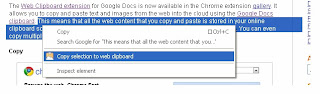 I am sl--oo---owww--ly warming to Google Chrome. Another reason to use it just appeared on my radar with this improvement. One has to use Chrome and be logged into their Google account , and that has to have a gmail account with it ( a lot of requirements I know), but then you get the web clipboard at your disposal. You can highlight text and some images from the web, right click and copy them onto web clipboard and LATER ON place them in your Google docs. You have 30 days to use the gathered material. I only wish the clipboard let you paste in the url so you would have a research organizer as well.
I am sl--oo---owww--ly warming to Google Chrome. Another reason to use it just appeared on my radar with this improvement. One has to use Chrome and be logged into their Google account , and that has to have a gmail account with it ( a lot of requirements I know), but then you get the web clipboard at your disposal. You can highlight text and some images from the web, right click and copy them onto web clipboard and LATER ON place them in your Google docs. You have 30 days to use the gathered material. I only wish the clipboard let you paste in the url so you would have a research organizer as well.A web clipboard for Google Docs http://googledocs.blogspot.com/2010/02/web-clipboard-for-google-docs.html and http://googledocs.blogspot.com/2011/02/improved-copy-and-paste-using-web.html
Classroom idea: Hmmm, I really wish this had a url placeholder tool. But this might be a nice tool for students who use various computers through the day. Could it be used as a gathering tool for practice in synethesizing various ideas?
BBC Dimensions
BBC Dimensions http://howbigreally.com/
Here is a neat visualization tool from BBC that allows you to show the size of a historical place or event in a manner your viewers can recognize. Te dimensions of the place are overlayed onto a Google map of your choosing. Here Victorian London is overlayed over San Francisco.
Classroom ideas. Currently there are 9 themes to choose. Students studying WWII can get an idea of the Battle of Stalingrad by placing the event in their own neighborhood.Stalingrad and surrounded German forces in 1942 as shown at…
Here is a neat visualization tool from BBC that allows you to show the size of a historical place or event in a manner your viewers can recognize. Te dimensions of the place are overlayed onto a Google map of your choosing. Here Victorian London is overlayed over San Francisco.
Classroom ideas. Currently there are 9 themes to choose. Students studying WWII can get an idea of the Battle of Stalingrad by placing the event in their own neighborhood.Stalingrad and surrounded German forces in 1942 as shown at…
Saturday, January 29, 2011
Text 2 Mind Map
Text 2 Mind Map http://www.text2mindmap.com/
Another mind mapping tool, but with a twist . This tool has the user enter an outline of ideas, with indentations on the outline determining the maps relationship structure. Once the map is produced, the creator has color font and placement options. And it can all be saved as a jpg, like this:
If you like outlines, this may be the tool for you .
Classroom use: A nice tool for cause and effect review.
Another mind mapping tool, but with a twist . This tool has the user enter an outline of ideas, with indentations on the outline determining the maps relationship structure. Once the map is produced, the creator has color font and placement options. And it can all be saved as a jpg, like this:
If you like outlines, this may be the tool for you .
Classroom use: A nice tool for cause and effect review.
Sunday, January 16, 2011
Dropbox
Dropbox is software that is resident on your computer, but that stores your files in the "cloud". Even better it syncs your files online and across your computers. So if you change a file in dropbox. it'll be changed everywhere you have dropboxes. Free service allows saving up to 2GB.
Classroom idea: This could be a great tool for students working on projects, because changes would be immediate. I like the idea that the dropbox is resident on your computer ( or as an app on smartphone), because I have noticed this is "comforting" and a familiar way to save.
Sunday, January 9, 2011
McGuinn’s Folk Den
McGuinn’s Folk Den
http://www.ibiblio.org/jimmy/folkden-wp/
Very nice source of folk music, both the lyrics and an audiofile. Includes a bit of the history of the music as well. And licensed under creative commons for Creative Commons Attribution-Noncommercial-No Derivative Works 3.0 United States License. for easy sharing.
Thursday, January 6, 2011
EmbedPlus
This tool lets you clip and annotate videos VERY easily. I did this in less than a minute.
Classroom Idea : Wow, so many of them. Language learners can translate videos, or at least key moments in them. History learners can add content or opinions.
Thanks to Jane Knight
Saturday, January 1, 2011
History for Music Lovers
History for Music Lovers
http://www.youtube.com/user/historyteachers#g/u
Classroom ideas : Clever video parodies, great for history. Useful as introductions to units. Students could also create their own.
http://www.youtube.com/user/historyteachers#g/u
Classroom ideas : Clever video parodies, great for history. Useful as introductions to units. Students could also create their own.
Reflections on being an Echo Chamber:
I discovered this tool came from Joyce Valenza 's NeverEndingSearch http://blog.schoollibraryjournal.com/neverendingsearch . I get many great ideas from her and other tech and ed blog writers. In fact that is where I get all my tools. It has surprised me how creative I feel in using and presenting to others these tools when I know I did not make or discover them. At best I am a fourth or fifth level echo-er. But I take heart in my echoes, because I hope they aid the teachers and students I work with every day, And my small echoing transforms these tools into new uses. Maybe this is how being a grandparent feels :)
Subscribe to:
Comments (Atom)



 http://www.scoop.it/
http://www.scoop.it/










