
I have a 45 minute commute to and from work and I plug my iPod
into a device that allows my car radio to "broadcast" and enjoy the drive. Also, podcasts keep me exercising a little bit longer, as I usually want to hear the whole podcast and so will stay on my bike a little longer.
NPR offers lots of free podcasts. My favorites are
This American Life and
Wait Wait Don't Tell Me. Now I never miss an episode. I use iTunes to subscribe to them by pulling down the advanced menu on the iTunes toolbar, clicking on subscribe and then pasting in the url of the podcast.
I also subscribe to
SirsiDynix podcasts, which seem to come along every 3-4 weeks. These are podcasts of their web seminars and I almost always find them valuable for my library life.
I like
Yahoo's podcast directory, and like to look at the highly rated and most popular picks now and then. I also was glad to learn of
Podcast Alley. I have found most of my podcasts through word of mouth, though.
These are podcasts I use for my own entertainment and education. I have not really thought of podcasts as a reference and research tool I could present to library patrons and students. That is an interesting idea. In that case the ratings and recommendation aspects of the podcast directories would take on new meaning.
I have thought about podcasting myself for various classes, but I haven't gone there yet. I use iTunes at school to subscribe to a few video podcasts fron
CNN ,
NBC and
CBS. ( I didn't get around to ABC). Then, if someone needs a newsclip from yesterday's or last weeks news, I can usually retrieve it without effort. This idea came to me when students doing a media bias report that required watching news shows on a regular basis missed a day or two.

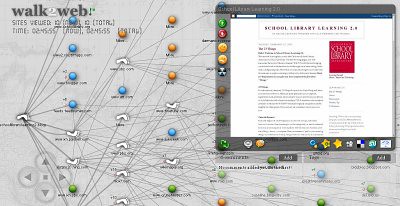 Here is a screen shoot from Walk 2 Web which visually summarizes my learning experience. Many things I learned here can be linked together to strengthen my collaborations with faculty and the library program. A simple example : the images I learned to generate added to my future wikis make them appealing.
Here is a screen shoot from Walk 2 Web which visually summarizes my learning experience. Many things I learned here can be linked together to strengthen my collaborations with faculty and the library program. A simple example : the images I learned to generate added to my future wikis make them appealing. 





 I wish Flickr had the url underneath photo like Photobucket does. I forgot I needed to get url of picture not webpage, and this upload kept failing
I wish Flickr had the url underneath photo like Photobucket does. I forgot I needed to get url of picture not webpage, and this upload kept failing