What Works Clearinghouse (WWC) http://ies.ed.gov/ncee/wwc/
Established by the U.S. Department of Education, this is a clearinghouse of educational research, in a friendly and pretty accessible format, although not yet very deep. I liked the intervention search in the Topic areas. You can search on program, or project or product ( for example AR) and , get a report on the effectiveness of that program. I want to keep an eye on this clearinghouse.
Saturday, February 19, 2011
http://shea.mit.edu/ramparts/welcome.htm
" Hamlet on the Ramparts is an evolving collection that will expand to include other texts, images, films, sound recordings and digitial artifacts. Planned additions include commentary by major scholars and a forum for user participation."
I especailly like the reading room, where you can compare folios and quarto and film and illustration http://shea.mit.edu/ramparts/readingroom/index.htm
" Hamlet on the Ramparts is an evolving collection that will expand to include other texts, images, films, sound recordings and digitial artifacts. Planned additions include commentary by major scholars and a forum for user participation."
I especailly like the reading room, where you can compare folios and quarto and film and illustration http://shea.mit.edu/ramparts/readingroom/index.htm
Sunday, February 13, 2011
Diigo
Diigo http://www.diigo.com/index . I am looking for a replacement to delicious, and looked again at diigo. I lile it as a cloudbased bookmarking tool, but am impressed even more by the annotating andnotetaking features .
Diigo V5: Collect and Highlight, Then Remember! from diigobuzz on Vimeo.
Classroom idea: The more practice students get in becoming active ereaders, the better. This tool looks very useful for that purpose.
Diigo V5: Collect and Highlight, Then Remember! from diigobuzz on Vimeo.
Classroom idea: The more practice students get in becoming active ereaders, the better. This tool looks very useful for that purpose.
Sunday, February 6, 2011
web clipboard
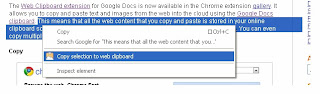 I am sl--oo---owww--ly warming to Google Chrome. Another reason to use it just appeared on my radar with this improvement. One has to use Chrome and be logged into their Google account , and that has to have a gmail account with it ( a lot of requirements I know), but then you get the web clipboard at your disposal. You can highlight text and some images from the web, right click and copy them onto web clipboard and LATER ON place them in your Google docs. You have 30 days to use the gathered material. I only wish the clipboard let you paste in the url so you would have a research organizer as well.
I am sl--oo---owww--ly warming to Google Chrome. Another reason to use it just appeared on my radar with this improvement. One has to use Chrome and be logged into their Google account , and that has to have a gmail account with it ( a lot of requirements I know), but then you get the web clipboard at your disposal. You can highlight text and some images from the web, right click and copy them onto web clipboard and LATER ON place them in your Google docs. You have 30 days to use the gathered material. I only wish the clipboard let you paste in the url so you would have a research organizer as well.A web clipboard for Google Docs http://googledocs.blogspot.com/2010/02/web-clipboard-for-google-docs.html and http://googledocs.blogspot.com/2011/02/improved-copy-and-paste-using-web.html
Classroom idea: Hmmm, I really wish this had a url placeholder tool. But this might be a nice tool for students who use various computers through the day. Could it be used as a gathering tool for practice in synethesizing various ideas?
BBC Dimensions
BBC Dimensions http://howbigreally.com/
Here is a neat visualization tool from BBC that allows you to show the size of a historical place or event in a manner your viewers can recognize. Te dimensions of the place are overlayed onto a Google map of your choosing. Here Victorian London is overlayed over San Francisco.
Classroom ideas. Currently there are 9 themes to choose. Students studying WWII can get an idea of the Battle of Stalingrad by placing the event in their own neighborhood.Stalingrad and surrounded German forces in 1942 as shown at…
Here is a neat visualization tool from BBC that allows you to show the size of a historical place or event in a manner your viewers can recognize. Te dimensions of the place are overlayed onto a Google map of your choosing. Here Victorian London is overlayed over San Francisco.
Classroom ideas. Currently there are 9 themes to choose. Students studying WWII can get an idea of the Battle of Stalingrad by placing the event in their own neighborhood.Stalingrad and surrounded German forces in 1942 as shown at…
Subscribe to:
Comments (Atom)

